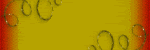For this tag I used the fabulous artwork of KiwiFireStorm which you can get from
The PSP Project.
I also used a great scrapkit called Always Blue which you can get from
Randy's Sin.
And I used a great tag template number 88 which you can get from
Rose's Place.
I didn't create a step by step tutorial for this tag but it's pretty simple.
I rearranged the wordart in the template but you could use it just the way it comes.
Add papers of your choice into the template shapes.
I used a different paper for each shape.
These are the papers I used:
rs_2.jpg
rs_3.jpg
rs_4.jpg
rs_13.jpg
Add any elements of your choice.
These are the elements I used:
rs_barbedwire1.png
rs_bulletholes1.png
rs_crystals1.png
rs_sparkles3.png
rs_splatters1.png
rs_vase1.png
You are welcome to
email me with any questions or your results.